I’ve never really set up anything more complicated than a couple basic networks before. Couple times I’ve done multi-network datacenter builds with routing and acl’s between them, some multi-site networks with ipsec tunnels, and anything you can think of in AWS, I’ve pretty much done. But, I’ve never had a purpose built “enterprise” physical network to play with. So part of my current project is to dip my toes into that.
In the new house, I’m going to be renting out a couple rooms. Since there’s no sense running multiple Comcast lines to the house (pending a Metronet rollout to the area) I figured I’d build out one network for each of my 3 tenants, plus a separate network for my future wife and I. So, that’s 4 networks to start.
Next up, I’ve got my HomeProd network. Simple enough, that’s where most of my architecture will be. Couple k8s servers, NAS server, bastion, monitoring. Up to 5.
Almost forgot, management vlan. Gotta have somewhere to provision the access points from, control the hypervisors from, and put the PDU/switches/etc. That’s 6.
No network is complete without a guest wifi network, so, 7. All the chromecasts should be on the same network, and those are going to be shared with everyone separate from their personal networks. 8.
Plus a sandboxed, monitored network for IoT, and oh yeah, a couple sandboxes for labs, one with dhcp and one without. And while we’re at it, how about a dedicated lan for lan parties.
All in all, I’m at 12 distinct networks in my home. I think I’ve got the ip space all figured out:
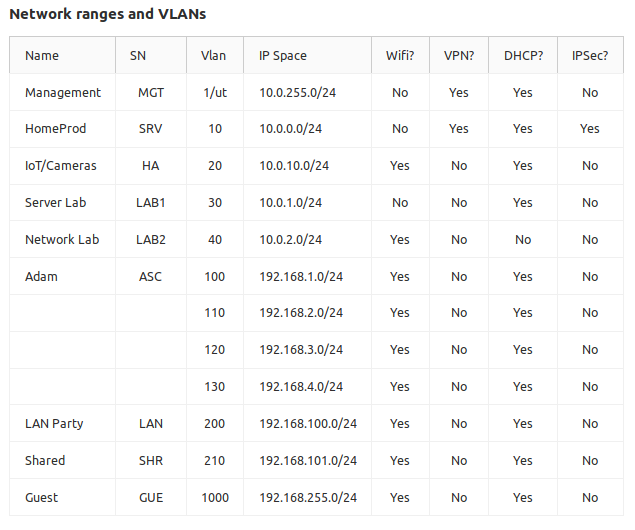
Alright, cool. Bit much, but it’ll be pretty solid once it’s all in. So now it’s onto the wifi system design.